Getting Started with SpinKube: Deploy WebAssembly Serverless Apps to Kubernetes
Published on 2025-06-09
Project Summary
Why WebAssembly is Revolutionizing Serverless
Getting Started with SpinKube: Deploy WebAssembly Serverless Apps to Kubernetes
Why WebAssembly is Revolutionizing Serverless
Imagine running 1,000+ serverless functions on a single 4-core Kubernetes node. Sound impossible? That's exactly what Fermyon demonstrated at Google Cloud Next 2025 using SpinKube and WebAssembly. While traditional container-based serverless struggles with cold starts measured in seconds, WebAssembly-powered applications start in sub-milliseconds.
This isn't just about speed—it's about fundamentally reimagining cloud economics. Organizations using SpinKube report 60% cost reductions compared to traditional Kubernetes workloads. On Google Cloud Platform, where a 4-core GKE node costs ~$140/month, you can run applications at just $0.14/month each instead of the typical $4.01/month with containers. That's a 96.5% cost reduction per application!
What Makes This Magic Possible?
WebAssembly (WASM) provides a secure, portable bytecode format that runs at near-native speed. Unlike containers that virtualize entire operating systems, WASM modules are tiny (often under 10MB) and start instantly.
Spin is Fermyon's open-source framework that makes building WebAssembly microservices as easy as traditional web apps. It handles the complexity of WASM while providing familiar patterns for HTTP handlers, databases, and more.
SpinKube brings WebAssembly workloads to Kubernetes as first-class citizens. It's now a CNCF Sandbox project, validating its technical merit and growing ecosystem.
Today, we'll walk through deploying your first Spin application to Kubernetes using Rancher Desktop. You'll see firsthand how this technology delivers on its promises of simplicity and efficiency.
Prerequisites and Setup
Before we dive in, let's get our environment ready. While SpinKube supports various Kubernetes distributions (see quickstart options), I've chosen Rancher Desktop for its excellent local development experience.
Required Tools and Versions
- kubectl - Kubernetes CLI
- Spin v3.2.0 - The WebAssembly framework
- Rancher Desktop v1.19.1 - Local Kubernetes
Configuring Rancher Desktop
Here's the critical part that tripped me up initially: you must select containerd as your container engine, not dockerd.
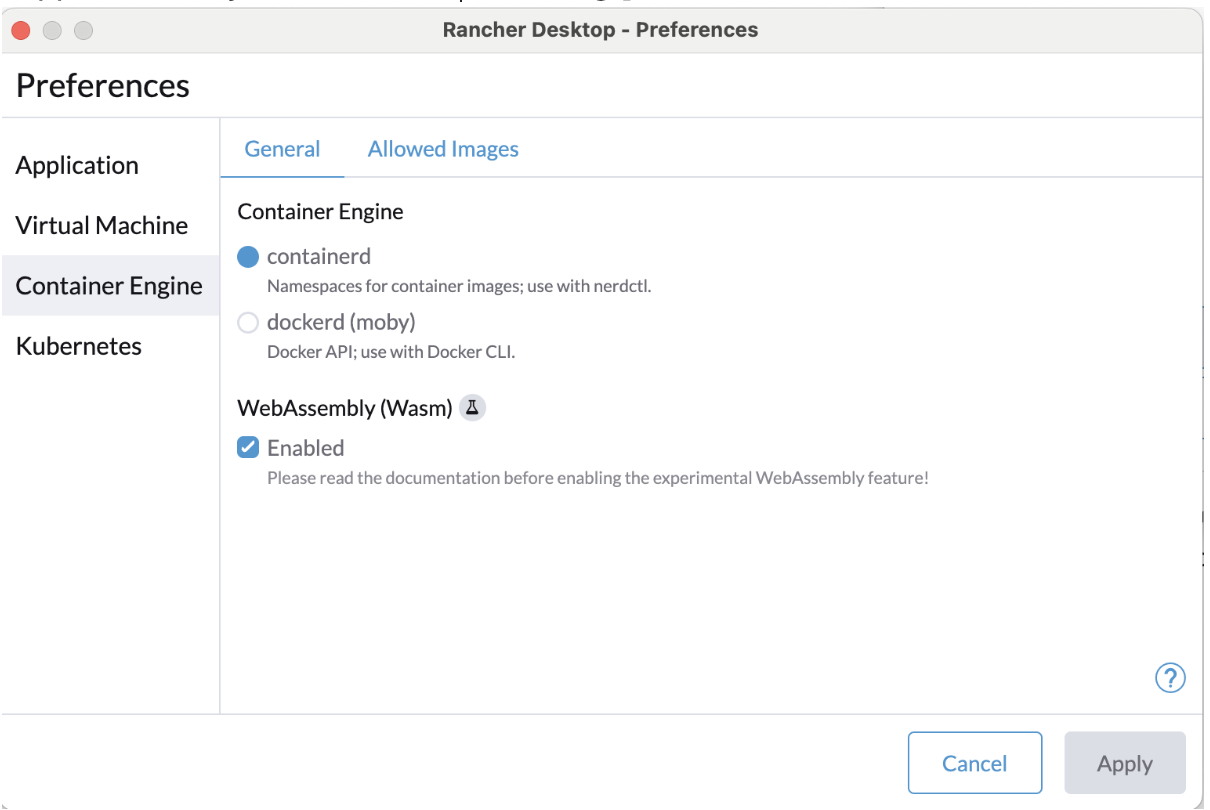
If you use dockerd, you'll encounter this frustrating error when deploying:
Failed to create pod sandbox: rpc error: code = Unknown desc = RuntimeHandler "spin" not supported
Installing the Spin Operator
Navigate to your cluster dashboard → More Resources → Cert Manager, and verify you have the Spin operator with a self-signed cert issuer installed. If you encounter errors, ensure Traefik is enabled in your cluster configuration.
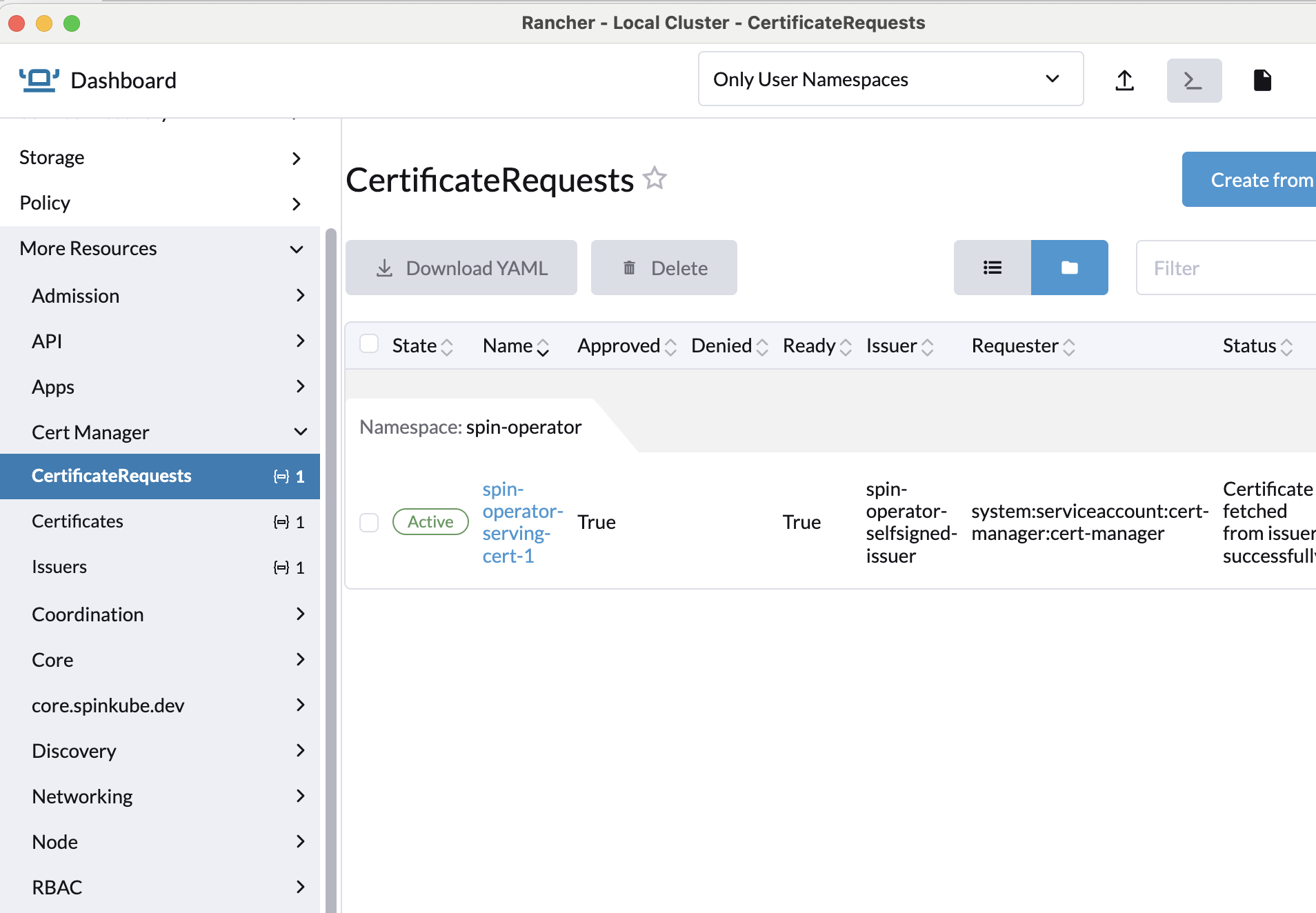
Creating Your First Spin Application
Now for the exciting part—let's build a WebAssembly serverless function! First, ensure you have the latest templates:
spin templates upgrade
This command updates all templates for Rust, TypeScript, Go, and other supported languages. Using outdated templates with newer Spin versions can cause compatibility issues.
Generate a New Application
spin new
When prompted:
- Template:
http-rust(HTTP request handler using Rust) - Name:
hello_rust - HTTP path:
/...
Understanding the Code Structure
Let's examine what Spin generated. In src/lib.rs:
use spin_sdk::http::{IntoResponse, Request, Response};
use spin_sdk::http_component;
/// A simple Spin HTTP component.
#[http_component]
fn handle_hello_rust(req: Request) -> anyhow::Result<impl IntoResponse> {
println!("Handling request to {:?}", req.header("spin-full-url"));
Ok(Response::builder()
.status(200)
.header("content-type", "text/plain")
.body("Hello, Fermyon")
.build())
}
The spin_sdk provides helpers for building WASI-HTTP components—the WebAssembly system interface for HTTP. This abstraction lets you write familiar HTTP handlers that compile to efficient WASM modules.
The Power of spin.toml
The spin.toml file is where the magic happens. It's like package.json for Spin applications but with superpowers:
# Define the HTTP trigger
[trigger.http](/notes/trigger.http)
route = "/hello"
component = "hello"
# Define the component
[component.hello]
description = "A simple component that returns hello world."
source = "target/wasm32-wasi/release/hello_rust.wasm"
[component.hello.build]
command = "cargo build --target wasm32-wasi --release"
This configuration enables:
- Microservice composition: Chain multiple components with different triggers
- Environment management: Define variables and integrate with secret stores like Vault
- Build automation: Specify how to compile your WASM modules
Learn more about spin.toml capabilities.
Deploying to Kubernetes
Time to see our application running in a real Kubernetes cluster! We'll use ttl.sh, an ephemeral container registry perfect for testing (images expire after 1 hour).
Step 1: Build and Push
Navigate to your project directory and push your container:
spin registry push ttl.sh/hello-rust:0.1.0
Step 2: Generate Kubernetes Manifests
spin kube scaffold --from ttl.sh/hello-rust:0.1.0
This generates a SpinApp custom resource:
apiVersion: core.spinkube.dev/v1alpha1
kind: SpinApp
metadata:
name: hello-rust
spec:
image: "ttl.sh/hello-rust:0.1.0"
executor: containerd-shim-spin
replicas: 2
Notice the containerd-shim-spin executor—this is what enables those sub-millisecond cold starts!
Step 3: Deploy to Kubernetes
spin kube deploy --from ttl.sh/hello-rust:0.1.0
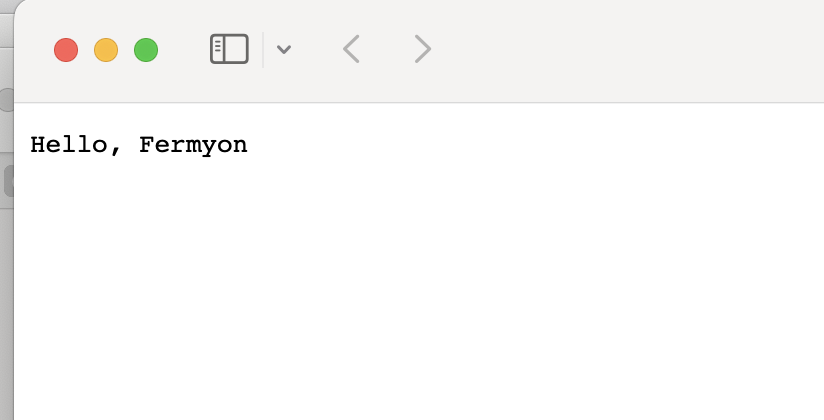
Step 4: Access Your Application
In Rancher Desktop, navigate to the Port Forwarding tab and click the forward button for your app. Alternatively, use kubectl:
kubectl port-forward svc/hello-rust 3000:80
Visit http://localhost:3000/hello to see your WebAssembly function responding instantly!
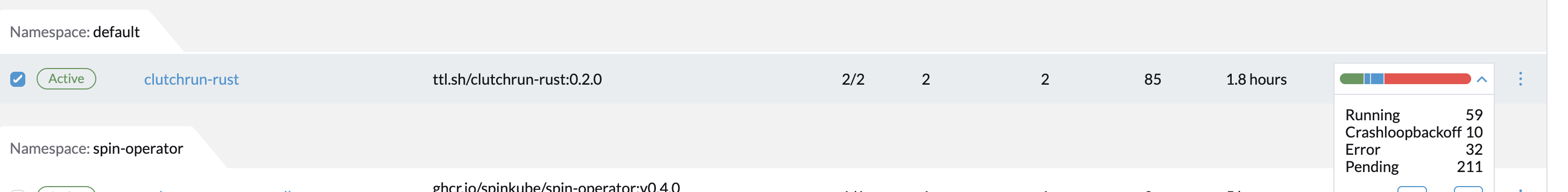
The Developer Experience: Rapid Iteration
Let's test the development workflow by making a change. Open your editor (I recommend Zed for its speed) and modify src/lib.rs:
// Change this line:
.body("Hello, Fermyon")
// To:
.body("Hello, SpinKube World!")
Now redeploy with a new version:
# Build and push v0.2.0
spin registry push --build ttl.sh/hello-rust:0.2.0
# Generate updated manifest
spin kube scaffold --from ttl.sh/hello-rust:0.2.0
# Deploy the update
spin kube deploy --from ttl.sh/hello-rust:0.2.0
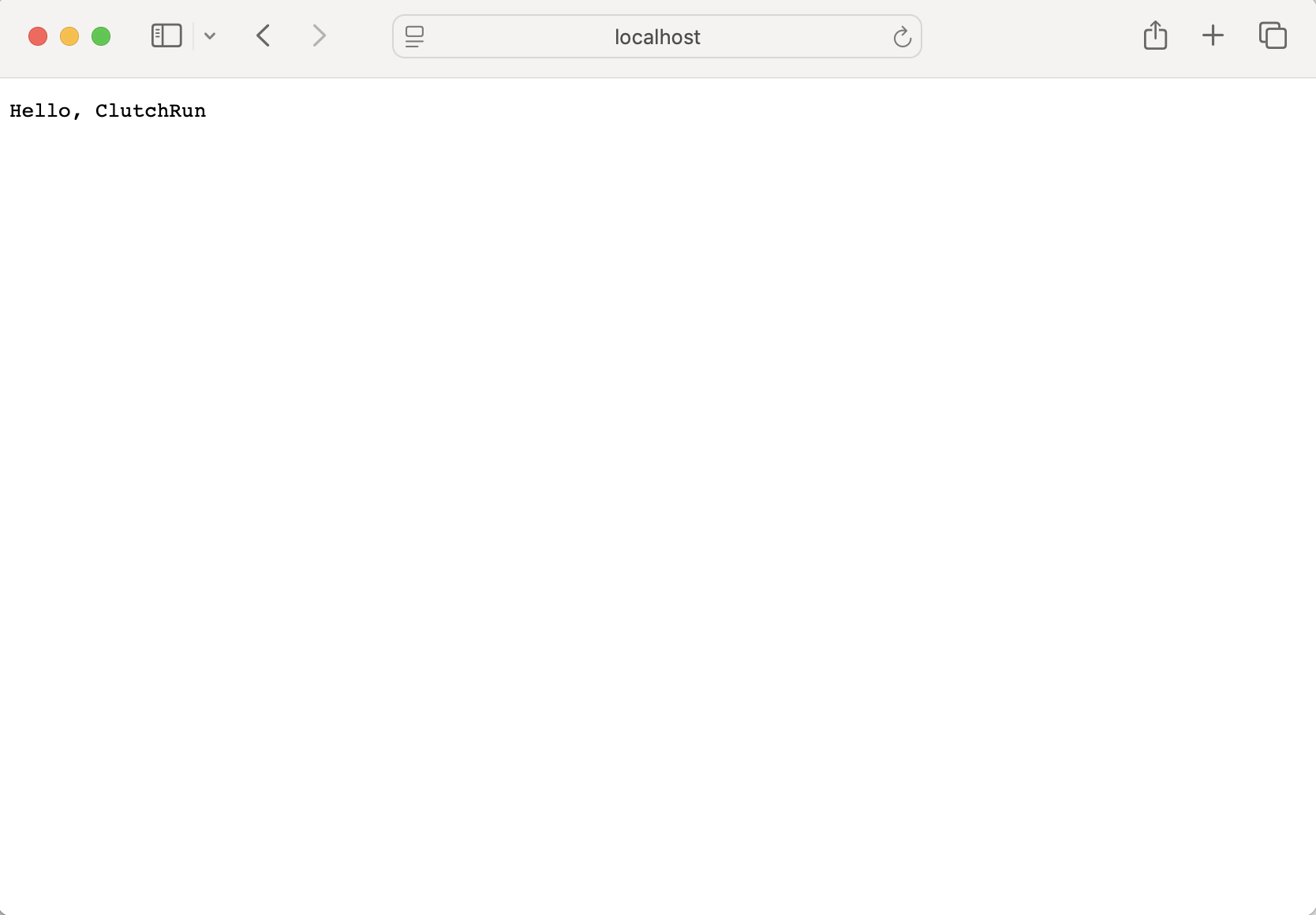
In under 30 seconds, you've updated a running Kubernetes application—no waiting for container builds or image pulls!
Why This Matters
You've just deployed a WebAssembly serverless function that:
- Starts in <1ms vs 2+ seconds for containers
- Uses 10MB of memory vs 512MB+ for typical containers
- Costs $0.14/month to run vs $4.01/month for container equivalents
- Scales to zero without cold start penalties
This tutorial only scratches the surface. SpinKube supports:
- Event-driven architectures with Redis, SQS, and MQTT triggers
- Multi-language development (Rust, Go, JavaScript, Python)
- Component composition for complex microservices
I'll be writing more on these topics.
- Explore triggers: Try Redis pub/sub or scheduled jobs with command triggers
- Build real applications: Add SQLite or PostgreSQL for persistence
- Scale testing: Deploy 100+ functions to see the density benefits
- Production deployment: Move from ttl.sh to Google Container Registry for GKE
The future of serverless is here, and it's powered by WebAssembly. With SpinKube, you're not just saving money—you're building applications that are fundamentally more efficient, secure, and scalable.
Ready to revolutionize your cloud infrastructure? Start with SpinKube documentation and join the community building the next generation of cloud computing.
Performance metrics based on Fermyon demonstrations at Google Cloud Next 2025 and real-world deployments. Cost calculations use current GCP pricing as of June 2025.